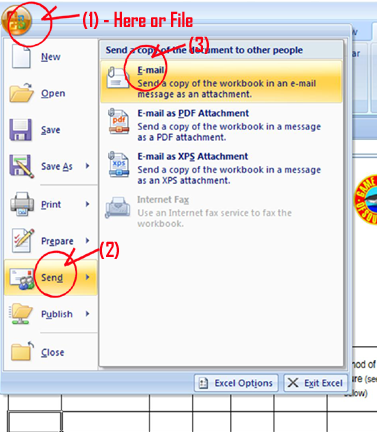- This is a GFCSA "Xls" Electronic Automatic Calculating Recording Form -
(Press on therecording form Xlsx icon at the Bottom of the Page to Access Recording Form)
Once Open First save to your computer read step (1) below
To E-mail Follow Sample step ( 2 )Below
Step (1)... Click recording form icon to Down Load xlsx recording form file save it to your computer name it with the date & title
Now fill it out and then press save again.
Step(2)... To send in your recording select Your computer file drop down menu at the Top Left corner of Your Screen
scroll down to select “Send to” ...... (2) select “E-Mail workbook” .....(3) address to: ( gamefishsa@esc.net.au ) Press send & then close